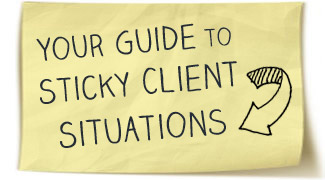If you’re anything like the rest of us women, you think you know what working from home will be like when you finally make the dream a reality. But the reality is that you really have no idea. Trust me, I’ve been there. I used to have grandiose fantasies that I’d be the happiest, most physically fit, emotionally healthy, stress-free woman to have ever graced this planet. Unfortunately, I was wrong.
Don’t get the wrong idea – I’ll never trade working from home to go back to the office ritual again. But the reality is that it isn’t all that it’s cracked up to be. It’s not all about pajamas, play dates, coffee chats and a clean house. It takes preparation, a lot of extra effort and a strong-willed mentality to actually succeed. So to help you understand the reality before you jump in blindly, here’s what you need to know to prepare yourself to be successful at working from home.
Create the Ideal Workspace in Your Home
Don’t just dive into working from home without the proper environment that’s conducive to efficiency. If you already have a home office, that’s great. If you don’t, work towards creating an office “space.”
A large factor in this decision is your children. If you’ll be working from home while caring for young children, you obviously need to find a balance between efficiency and making sure your kids are taken care of. If you have a sitter who will be taking care of the kids in your home or your kids are older and attending school while you’re working, you’ll have more flexibility in terms of creating a secluded space.
Try to create a space that’s only yours. If you have a home office space but share it with your husband, it might be worth it to at least divide the room into separate spaces with your own computer and supplies. Because a good deal of your work might be completed at odd hours, you’ll need to make sure you’re not interfering with your husband’s ritual or vice versa.
Have All of Your Tools in Place
Before you actually start working from home, make sure you have all of the supplies in place that will enable you to be efficient. These include traditional office supplies as well as things you might not think of that you’ll need if you work remotely.
- Personal computer – Make sure that you have a personal computer that your kids or husband won’t need to use for homework or personal enjoyment. It’s best to keep all of your files and software to yourself so you don’t accidently lose any vital information.
- Printer, scanner and fax machine – All-in-one machines are great for work-at-home moms.
- Office supplies (pens, printer paper, highlighters, stapler, etc.)
- Business phone line – If you’re considering using your cell phone as your business phone, ask yourself if you want clients and vendors calling you when you’re talking to your kids or watching a late-night movie. Some people may prefer a business line to keep work and personal life separate, though some feel the need to be in constant contact with everyone while managing a business. It’s a personal preference.
- Webcam – If your computer doesn’t have a webcam, you’ll need to purchase a separate one to partake in any video conferencing. It’s an important tool for any online business that you’ll get plenty of use from.
- Google Docs account – Google Docs is a great tool to share any type of document with virtually anyone you need to. It’s considered a cloud-based platform which means when you update a document, it automatically saves the most recent version for whoever needs to access it.
- Skype account – If most work-at-home professionals use one global tool – it’s Skype. Set up and familiarize yourself with Skype because it’s guaranteed you’ll run into plenty of people who use it.
- Internet connection – With a home-based business, you’ll need to invest in broadband, DSL, cable and/or wireless internet connection.
- Instant messenger – Instant messenger is a great tool to keep in constant contact with your clients, vendors, partners, etc. Some great options are Google Talk, Yahoo! Messenger or Skype.
- Technical consultant – It’s important to have someone to turn to for when you’re experiencing technical problems. If possible, find a freelancer who can be your go-to person in emergency situations since you won’t have the assistance of an office IT professional.
- Business email – This is self-explanatory. I personally prefer Gmail for business because it’s super-efficient.
- Healthy snacks – A major distraction when working from home is going into the kitchen. Always have some healthy go-to snacks so when you do get hungry or you just need to take a quick break, you will have something healthy to munch on and this will avoid you heading for the kitchen and wasting 30 minutes looking around.
Consider Your Options of Working Away From Home
Though working from home is great, now that you have the option to work wherever you want – take advantage of it. It helps break up the day, refresh your mind and infuse some socialization into your schedule.
Why not spend Tuesdays and Thursday afternoons before picking up the kids from school at Starbucks? Or take your laptop to the park in the morning while your kids play. Or bring your kids with you to the library in the evenings to pick out books while you get some work done.
Wherever it may be, try to spend at least some time each week away from the home office. It’s important to your emotional wellbeing to be in the company of other people once in awhile.
Question for You
What has helped you (tools, processes or workplace design) set up an effective home office environment? We would love to hear your suggestions that we missed.