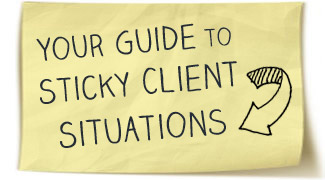How much time did you spend on your last project? If you haven’t been keeping track, you may be throwing money away.
Many freelancers and business owners routinely underestimate the time it takes to do a project, which leads them to underbid, or become strapped for time as the deadline approaches.
Sound familiar?
When you track your time you can avoid getting crushed up against a deadline, give fairer estimates and bill for an appropriate number of hours.
There’s one more hidden benefit: it keeps you productive. If you’re in work mode with the clock running, you’re less likely to pop over to Facebook. The external pressure helps you ask the question: are you conducting research, or just browsing? If boss-you looked over employee-you’s shoulder right now, would she like what she saw?
Read on for tips on what activities to track, and to learn which time tracking tools are best for you. Next time a client asks you for a bid, don’t cheat yourself by guessing!
Time Tracking Cheat Sheet
With all of today’s distractions, interruptions and to do lists, getting a handle on where you spend your time can be tough. But forgetting to include the little tasks in your estimation (like research and billing) is like letting money slip through your fingers.
Remember to record everything!
That includes time spent on:
- Research and brainstorming
- Client meetings and interviews (and prep time)
- Travel (and mileage)
- Responding to client emails
- Packaging and shipping (if you sell a physical product)
- Revisions
- Invoicing and follow up
Get in the habit of recording your hours every time you sit down to work, rather than thinking you’ll remember to do it later.
Time Tracking Tools For Entrepreneurs and Freelancers
Keeping track of your hours can be as low-tech as jotting notes on a legal pad, or as sophisticated as setting up a custom spreadsheet. The key is to find a method that works and stick with it.
Maybe the idea of punching a clock gives you hives—after all, isn’t flexibility one of the main reasons you work for yourself? Fortunately, there are some great digital time-trackers out there to help you get a handle on your hours.
Tracking and Invoicing Packages
Paid time-tracking services like Freshbooks ($19.95 per month, free version available) and Harvest ($12 per month) not only track your time, they allow you to send professional-looking invoices through the program.
In addition to offering invoicing, OfficeTime ($47) and Chrometa ($19 per month) both run in the background of your computer to track your usage throughout the day. They require a bit of tweaking to become fine-tuned to your work habits, but once they’re set up the time savings will be worth it.
All four are scalable from a one-woman operation to a small business with employees, and offer mobile support so you can use them on your phone while on the go.
Phone and Web Apps
Minimalist apps like HoursTracker ($4.99, free version available), Cube ($6.99 per month) and Clockodo ($8 per month) are helpful if you’re just looking to keep track of where you spend your time, without needing the invoicing features. All allow you to set up unlimited “jobs”, and act as punch clocks as well as having the option to enter hours manually.
RescueTime
If you’re really looking for a reality check on where all those hours go, you need RescueTime ($6 per month, free version available). Designed as a productivity tool rather than a project time-tracking tool, RescueTime runs in the background of your computer and measures how much time you spend on various applications, websites and documents throughout the day.
One invaluable tool that makes the paid version stand out is the ability to temporarily block websites you tag as “distracting”, allowing you to focus on the task at hand.
It’s a great way to spot inefficiencies in your day, as well as to evaluate your creative peaks and slumps. (Spending more time checking Twitter than working right after lunch? Maybe that’s not a good time slot for you to schedule work that requires focus.)
I remember when I first installed it, the first week it told me that I was only 56% productive. NO! So, I made some major changes with my time.
Your Turn
What are your favorite tools for tracking your time? Leave your suggestions in the comments.
Photo credit.