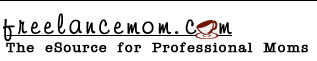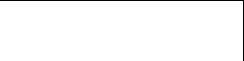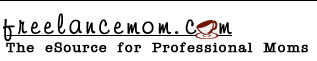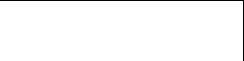|
Hire a Web Developer or Do it yourself?
By Michael Gorzka
Should you create and design your business Web site yourself or should you hire somebody to do it for you?
If you want your web site to be a complex, high-tech affair with a database, web forums, Javascripts, audio, video, animated content, etc. I would say outsource it. This will free you up to concentrate on the business end of your business.
But if your Web site is to be a small, simple one --- perhaps to serve as an introduction to yourself and/or your products & services, you may want to consider doing it yourself.
There are two primary advantages to creating and maintaining your own Web site:
Save Money --- good, experienced developers can be expensive. You can save a lot of money by doing it yourself.
Speed ---- if you or one of your site visitors notices that there is an error on your Web site, such as a broken link or a misspelled word, you’ll want to have it fixed ASAP (bad links and typos can seriously damage your credibility as a merchant/service provider).
If you depend on a Web developer, it may be several hours or days or weeks before your Web pro can address this issue for you. But if you take the ‘do-it-yourself’ approach, you can fix the problem immediately.
If you decide to take the plunge and create your own Web site, here’s a list of items that you’ll need:
A domain name (www.yourbusinessname.com). I use register.com to search for available domain names and godaddy.com to register domain names (the best and cheapest domain name register I’ve ever encountered).
A book on XHTML and CSS. I recommend HTML for the World Wide Web with XHTML and CSS: Visual QuickStart Guide, Fifth Edition by Elizabeth Castro.
Resources on user-centered Web design. I recommend the Web site: www.useit.com and the book: Don't Make Me Think: A Common Sense Approach to Web Usability by Steve Krug.
An (X)HTML editor. I recommend coding your Web pages by hand --- at least until you are comfortable with XHTML and CSS.
You can create Web pages with nothing more than the humble Notepad program. However, I recommend that you use a Web page editor with some features that will make your job easier (such as line numbering and HTML tag coloring).
For Windows users, I recommend Macromedia Homesite (www.macromedia.com). On the Macintosh front, I would go with PageSpinner from www.optima-system.com.
A web hosting account --- I’ve been using godaddy.com for Web hosting for the last three years or so. It costs me $3.99 per month for economy Web hosting. I’ve always found them to be reliable. My various Web sites have never experienced any downtime.
An FTP program --- a software program to get your Web page from your computer hard drive to your space on the Web. I use cuteftp for Windows (www.globalscape.com) and Transmit for Mac OS X (www.panic.com)
Before you fire up your HTML editor, begin by writing down all of your site requirements such as: text, page headings, navigation links, images, item lists, and data tables.
Then design your site using paper and pencil. Sketch it out. Use your crayons. Make several designs and show them to your friends, colleagues, and anybody that you meet on the street. Get some feedback and then get more feedback.
Remember to KEEP IT SIMPLE.
I’ve been helping people use Web sites since 1997 and nobody has
ever complained to me that a site was too easy to use!
After you have settled on a user-centered design, start by typing all
of your content onto a blank Web page.
Then read Elizabeth Castro’s XHTML book (at least the chapters that pertain to XHTML and CSS).
Then, as explained in the book, markup your content using the appropriate (X)HTML tags.
Put page headings between <h1> tags, paragraphs of text between <p> tags, list items in list structures, etc.
After you have marked up your content with XHTML tags, use Cascading Style Sheets (well-explained in Castro’s book) to add colors, fonts, margins to each of your Web pages.
Before your site goes live, make sure that you get some user feedback --- preferably members of your target market.
How do they like the appearance of the site? Do they find it easy to use or do they get lost? Are they able to get the information that they want?
If your user feedback is positive, then by all means launch your Web site! If the feedback is negative, you may have to change a few things or redesign your site from the ground up.
-----------------------------------------------------------------------------
Michael Gorzka
is a public librarian in Central Florida and freelance Web developer.
He has been teaching Web Development since 1997. He can be reached at [email protected]. http://www.mikeinteractive.net
Related articles:
7 Ways to Stop "Selling" & Start Building Relationships
By Ari Galper
Online Business: Work Smarter, not Harder
By, Keith Bryan
Related forums:
Share your success as a virtual assistant
Introduce yourself
|